What is HTML?
Stands for "Hypertext Markup Language." HTML is the language used to create webpages. "Hypertext" refers to the hyperlinks that an HTML page may contain. "Markup language" refers to the way tags are used to define the page layout and elements within the page.
The code used to make them visually appealing is known as CSS and we shall focus on this in a later tutorial. For now, we will focus on teaching you how to build rather than design.
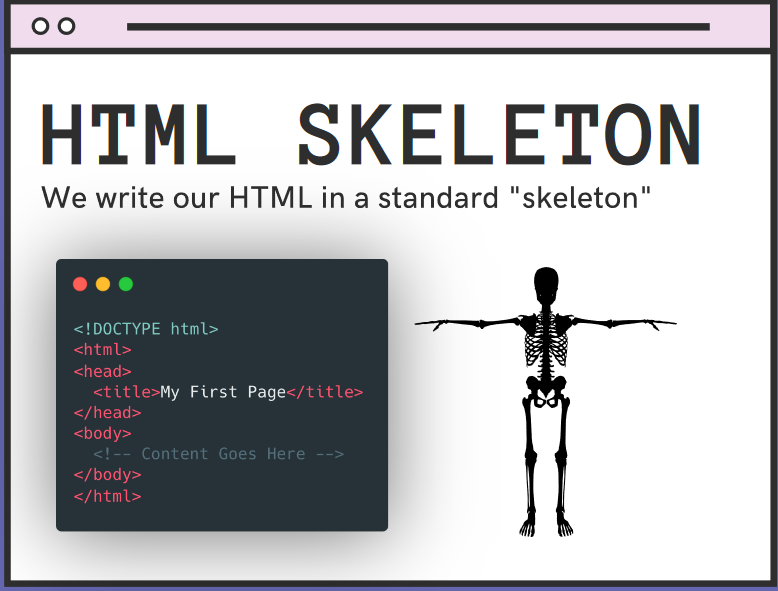
The History of HTML
HTML was first created by Tim Berners-Lee, Robert Cailliau, and others starting in 1989. It stands for Hyper Text Markup Language.
Hypertext means that the document contains links that allow the reader to jump to other places in the document or to another document altogether. The latest version is known as HTML5.
A Markup Language is a way that computers speak to each other to control how text is processed and presented. To do this HTML uses two things: tags and attributes.
What are Tags and Attributes?
Tags and attributes are the basis of HTML.
They work together but perform different functions – it is worth investing 2 minutes in differentiating the two.
What Are HTML Tags? Tags are used to mark up the start of an HTML element and they are usually enclosed in angle brackets.
Attributes contain additional pieces of information. Attributes take the form of an opening tag and additional info is placed inside.
In this instance, the image source (src) and the alt text (alt) are attributes of the (img)tag. Golden Rules To Remember
The vast majority of tags must be opened and closed with the element information such as a title or text resting between the tags.
When using multiple tags, the tags must be closed in the order in which they were opened.

This is a simple Cheat Sheet for HTML.
These Links that will be useful for learning HTML
https://developer.mozilla.org/en-US/docs/Web/HTML
https://www.freecodecamp.org/
https://www.theodinproject.com/paths This is one of the most useful resources for learning to be a web developer.
Useful tip for learning HTML
Go on a wikipedia page and inspect it this shows the website's code then try understanding how the each element works and what what it does to the page when deleted or changed.
Combine this with the links above to have a more soild understanding of HTML.